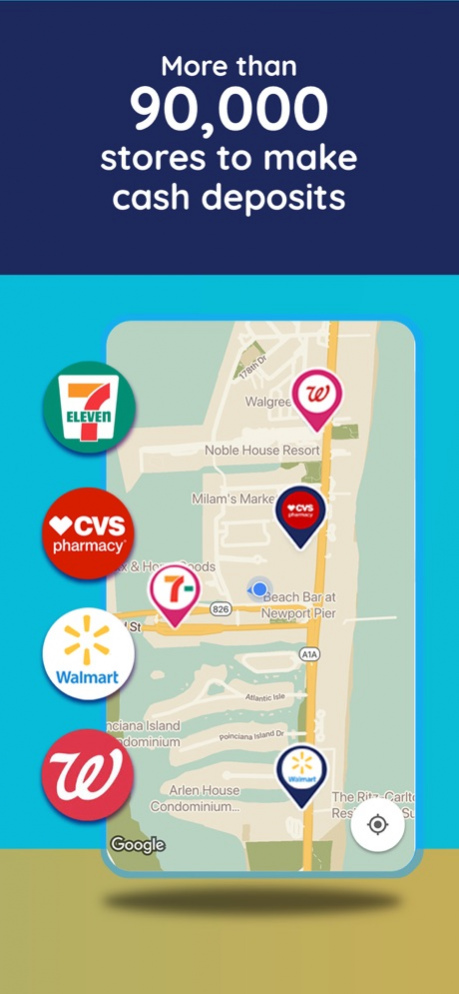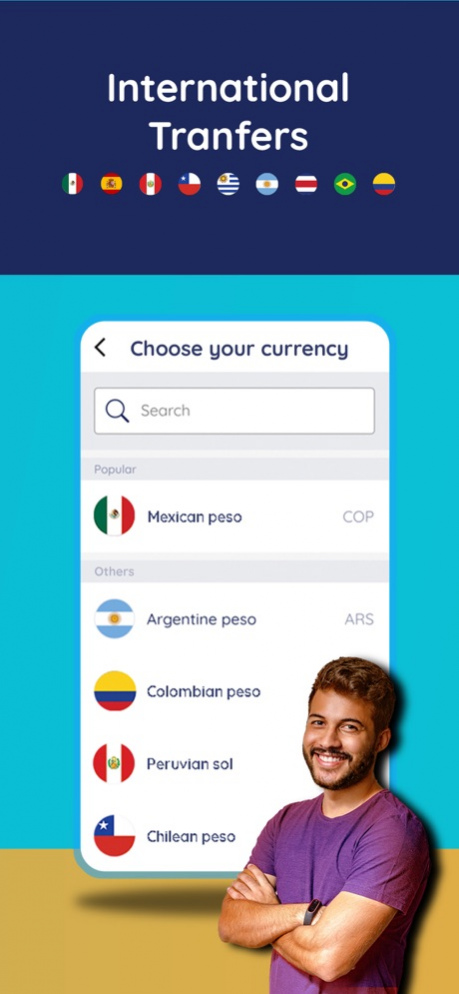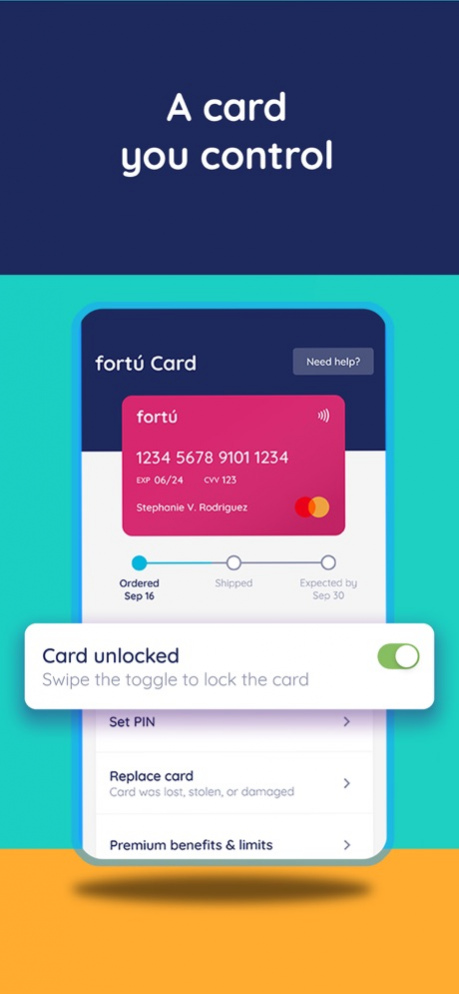fortú 1.14.0
Continue to app
Free Version
Publisher Description
* fortú does not support Cash App at this moment. *
fortú is the digital bank account that understands tu vida, celebrates la cultura, speaks your language, and empowers you to take control of your finances.
Opening an account is fast, easy, FREE, and does not require a credit check.
With fortú you get the following benefits:
- Fully bilingual English / Español mobile app
- Send money abroad (remittances) to Mexico, Colombia, Argentina, Peru, Spain, etc, directly from the app in almost real time to some countries
- No Social Security number (SSN) required to open an account
- No minimum balance fees, monthly fees, or hidden fees
- Get your paycheck up to 2 days earlier with direct deposit
- Get a FREE contactless debit card when you open an account with premium benefits:
-- Cell phone protection
-- Price drop protection
-- Extended Warranty
-- Purchase Assurance
- Receive notifications in real-time to keep track of your transactions
- Add your fortú debit card to your favorite mobile wallets like Apple Pay, Google Pay and Samsung Pay
- Your money is FDIC insured, up to $250,000
- Deposit cash at over 100,000 participating retailers nationwide, including Walgreens, CVS, and Walmart
- Get free cash withdrawals at over 55,000 ATMs.
- Send money directly to friends and family that are also on fortú
Enjoy the fortú app! Better banking built for tú
Jan 27, 2022 Version v1.14.0
Improvements and bug fixes
About fortú
fortú is a free app for iOS published in the Accounting & Finance list of apps, part of Business.
The company that develops fortú is Fortu, Inc.. The latest version released by its developer is 1.14.0.
To install fortú on your iOS device, just click the green Continue To App button above to start the installation process. The app is listed on our website since 2022-01-27 and was downloaded 1 times. We have already checked if the download link is safe, however for your own protection we recommend that you scan the downloaded app with your antivirus. Your antivirus may detect the fortú as malware if the download link is broken.
How to install fortú on your iOS device:
- Click on the Continue To App button on our website. This will redirect you to the App Store.
- Once the fortú is shown in the iTunes listing of your iOS device, you can start its download and installation. Tap on the GET button to the right of the app to start downloading it.
- If you are not logged-in the iOS appstore app, you'll be prompted for your your Apple ID and/or password.
- After fortú is downloaded, you'll see an INSTALL button to the right. Tap on it to start the actual installation of the iOS app.
- Once installation is finished you can tap on the OPEN button to start it. Its icon will also be added to your device home screen.